Deleting items is always necessary at times. Here is how you do it.
The Delete option is only available to Admins and Users who have been given permission. You will not see this option if you do not have permission.
Click HERE to learn more about User Permissions.
Deleting Item
Locate Folder/Document > Check Checkbox next to item(s) > Select Delete
When inside a Cabinet
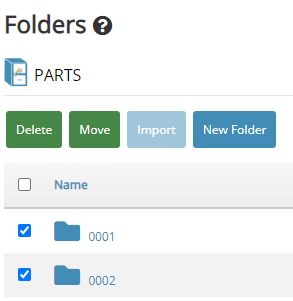
When inside a Folder
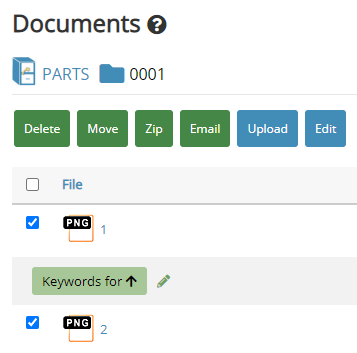
Deleting an item will send that document into the Recycle Bin. It will then be automatically purged from the Recycle Bin after 90 days.
NOTE: If a FOLDER is empty when deleted, since there is no document inside the folder, it will not appear in the Recycle Bin. Only Documents show in the Recycle Bin. Deleting an Empty Folder will remove it entirely.
Delete multiple items (batch delete)
Please click HERE to learn more about selecting multiple items. This will allow you to select multiple items at a time to delete.
Recycle Bin
The Recycle Bin can only be accessed by an Admin unless a User has been given permission.
Please scroll to the top of this Article to learn more about User Permissions.
Please click HERE to learn more about the Recycle Bin.
