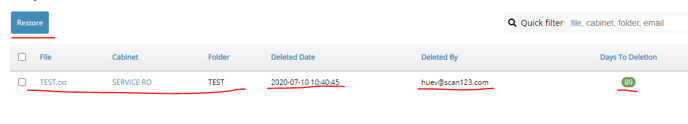The Recycle Bin is where all items that were deleted will go. Items can be restored of accidentally deleted. Items will automatically purge from the system after 90 days of being deleted (unrecoverable).
To access the Recycle Bin, log into app.scan123.com > Admin Menu > Recycle Bin
NOTE: Only Admins and Users who have been given permission can access the recycle bin. The Delete option by default is only available to Admins and Users who have been given permission.
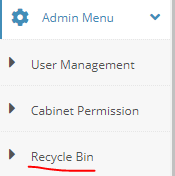
Once you are in the Recycle Bin. You will see the details on where the item was deleted from, date/time, the user who deleted the item, and the amount of days left until Purge. You can restore the item by checking it and pressing Restore. This will restore the item into the Cabinet and Folder it was deleted from.
NOTE: Recycle Bin only shows FILES that were deleted. If a Folder was empty upon deletion, since there is no file inside, the Folder will be removed from view.