Scan123 requires TWAIN compliant scanners in order to communicate correctly. Issues can occur if the incorrect driver is selected.
Issues that can occur when using the wrong scanner driver or no scanner driver is selected.
- Pressing Scan does nothing (flashes but disappears)
- Not scanning legal size or double-sided even when checked
- Scan includes extra blank space below document
- Blank pages are not being skipped
To verify your current scanner selected, go to Tools Menu > Settings.
The first drop-down will be the Scanner Driver. Ignore the Key drop-down.
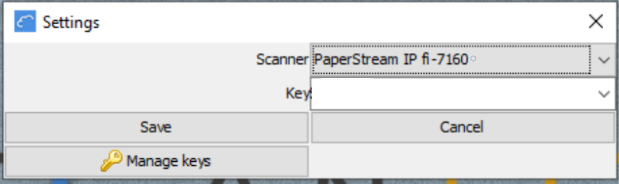
Please verify you are not using any WIA options. Those are the default Windows Drivers and not the TWAIN drivers, choosing those options will cause incorrect scan settings to occur. For Fujitsu, please select the PaperStream IP, EPSON will be Epson-*your model* and Canon will have TWAIN included in the name. For other models/brands, please reach out to your IT to confirm which driver to choose.
If your scanner driver is not listed, please click HERE to learn how to download and install the scanner driver
