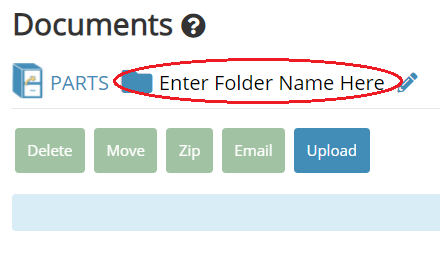- Scan123 Knowledge Base
- Scan123 User Guide
- Common Workflows
Manually Create New Folder
Folders are automatically generated when you upload your documents after scanning. Alternatively, a Folder can be manually generated as well.
A great use case for manually generating a New Folder is when you are doing a Manual Upload.
To create a new folder Manually
1. Go into the Cabinet you want to create the New Folder in
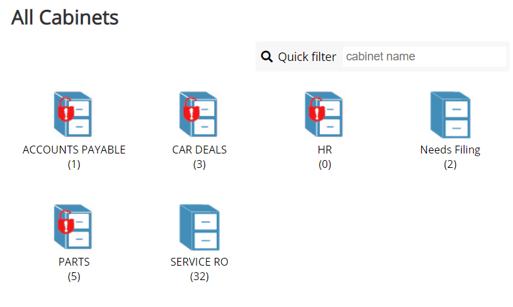
2. Select New Folder Option and enter in Folder Name and press Create
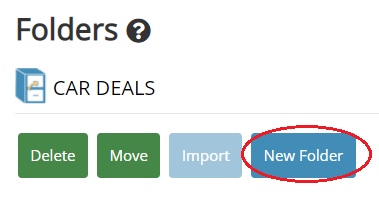
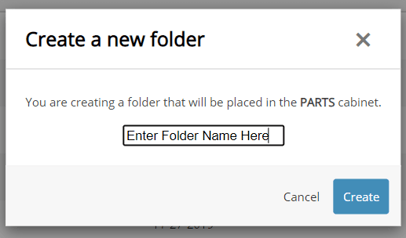
3. You should immediately be inside the New Folder and the Upload button is available