If the Scan button is not working, the correct Scanner Driver in Scan123 is not selected.
To verify your current scanner selected, go to Tools Menu > Settings.
The first drop-down will be the Scanner Driver. Ignore the Key drop-down.
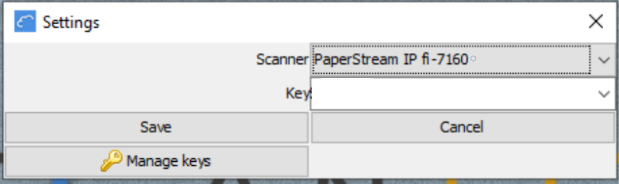
Please verify you are not using any WIA options. Those are the default Windows Drivers and not the TWAIN drivers, choosing those options will cause incorrect scan settings to occur. For Fujitsu, please select the PaperStream IP, EPSON will be Epson-*your model* and Canon will have TWAIN included in the name. For other models/brands, please reach out to your IT to confirm which driver to choose.
