Scan123 allows the use of multiple Cabinets to assist dealerships on organizing their documents.
Creating a Cabinet
Each department in your business has the capability to start scanning and reduce the amount of stored paperwork in your office. To add cabinets in Scan123, contact the Support team at Scan123 to request a new cabinet. Your Scan123 account allows for unlimited cabinets, providing the opportunity for your business to go paperless and reap the benefits of eliminating filing cabinets and misfiled documents.
Deleting Cabinet
Please reach out to support to assist in the deletion of unwanted cabinets. Please verify the cabinet is empty first before requesting the deletion of a cabinet.
Locked vs Unlocked Cabinets
The Scan123 Administrator can limit access to specific documents by locking cabinets and those are usually marked by a red lock. Unlocked cabinets may be viewed by all users and those do not have a red lock. Please see the image below.
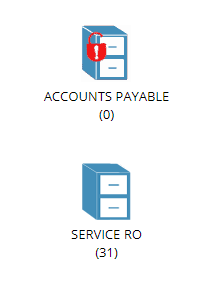
When our Support department creates your Scan123 account, your cabinets will automatically be set to locked by default.
Click HERE to learn how to lock/unlock cabinets and also grant user access to locked cabinets.
