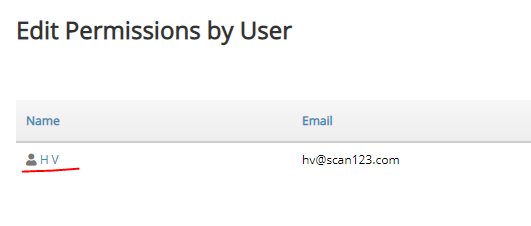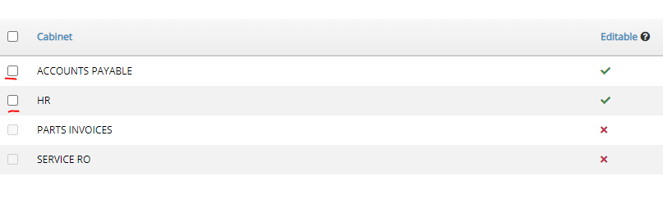As an admin, you have the ability to control cabinet access in Scan123.
Locking/Unlocking Cabinet
As an Admin > log into app.scan123.com > Admin Menu > Cabinet Permissions. You will see a list of your Cabinets in the top area. If you click on one of the cabinets, you will then see a Lock/Unlock icon. By clicking on that icon, it will toggle to the other mode. Green means locked and blue means unlocked.
Note: Locked Cabinets are accessible by only Admins and those who have been given permission. Unlocked cabinets are accessible by everyone. If you unlock a Cabinet, you will not be able to control access until it is locked again.
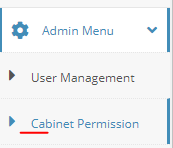
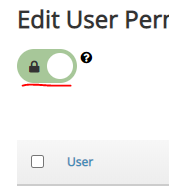
Control Locked Cabinet Permissions for Users
There are two methods in editing User Cabinet Permission.
Edit Cabinet Permissions by Cabinet
The first method is to edit Cabinet Permissions by Cabinet. Please go to the Admin Menu > Cabinet Permissions. Select a Locked Cabinet > you will then see a list of your Admin and Users > Check the Users that need access to this cabinet and press Save. Users are the only ones that can be controlled.
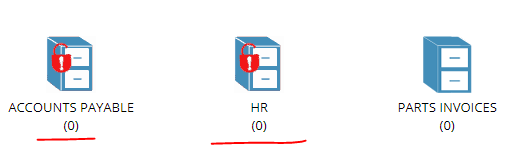
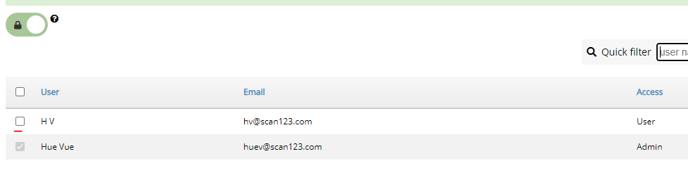
Edit Cabinet Permissions by User
The second method is to Edit Cabinet Permissions by User. Please go to Admin Menu > Cabinet Permissions > Select a User from the bottom area > You will now see a list of all cabinets > Please check the ones they need access to and press Save.