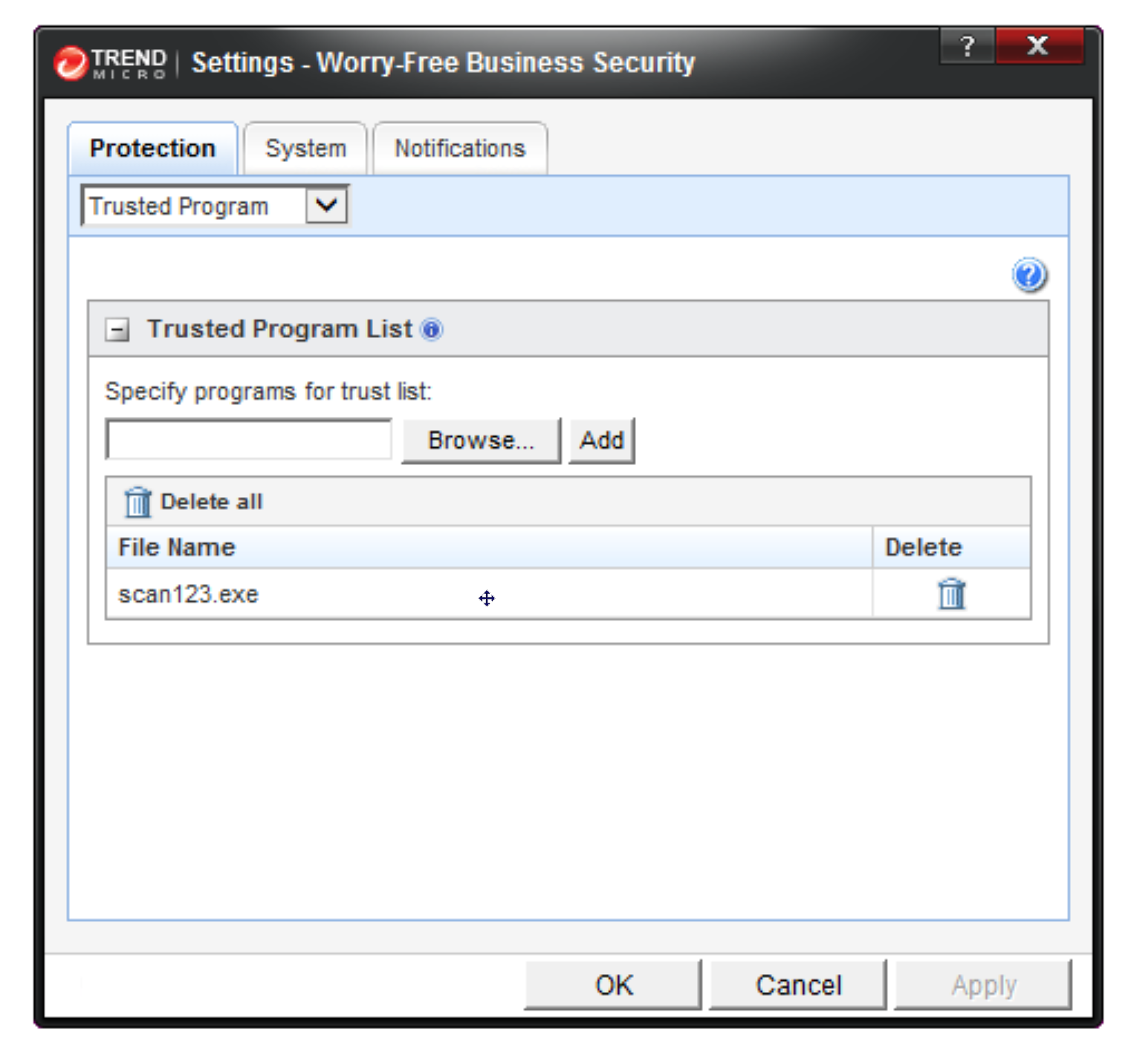- Scan123 Knowledge Base
- General Technical Issues
- Software/Settings
Trend Micro
Whitelist Scan123 in Trend Micro
In TrendMicro, set Scan123 as a TRUSTED program on local desktop via local admin controls.
- Unlock TrendMicro:
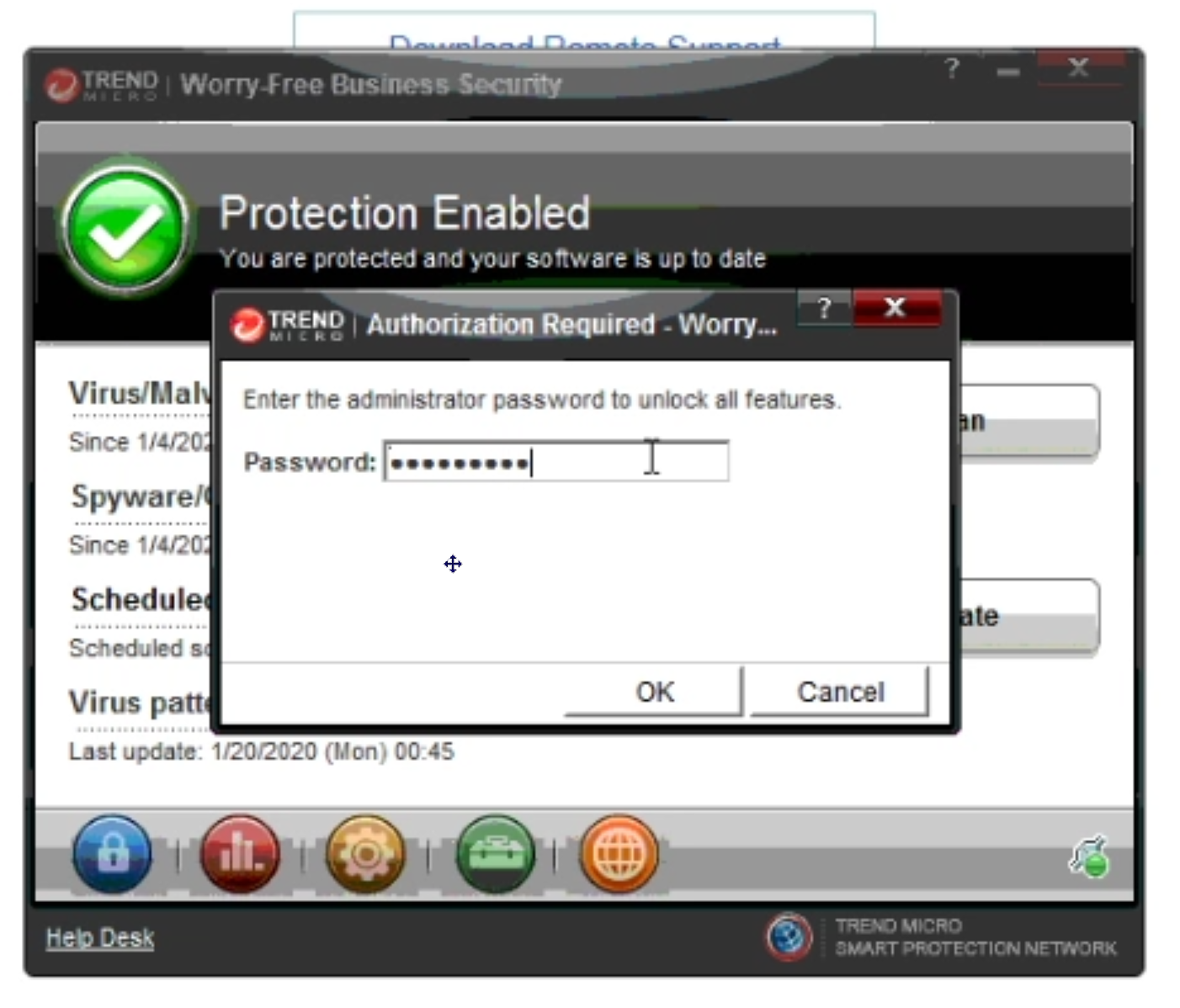
2) Navigate to Settings>Protection>Trusted Program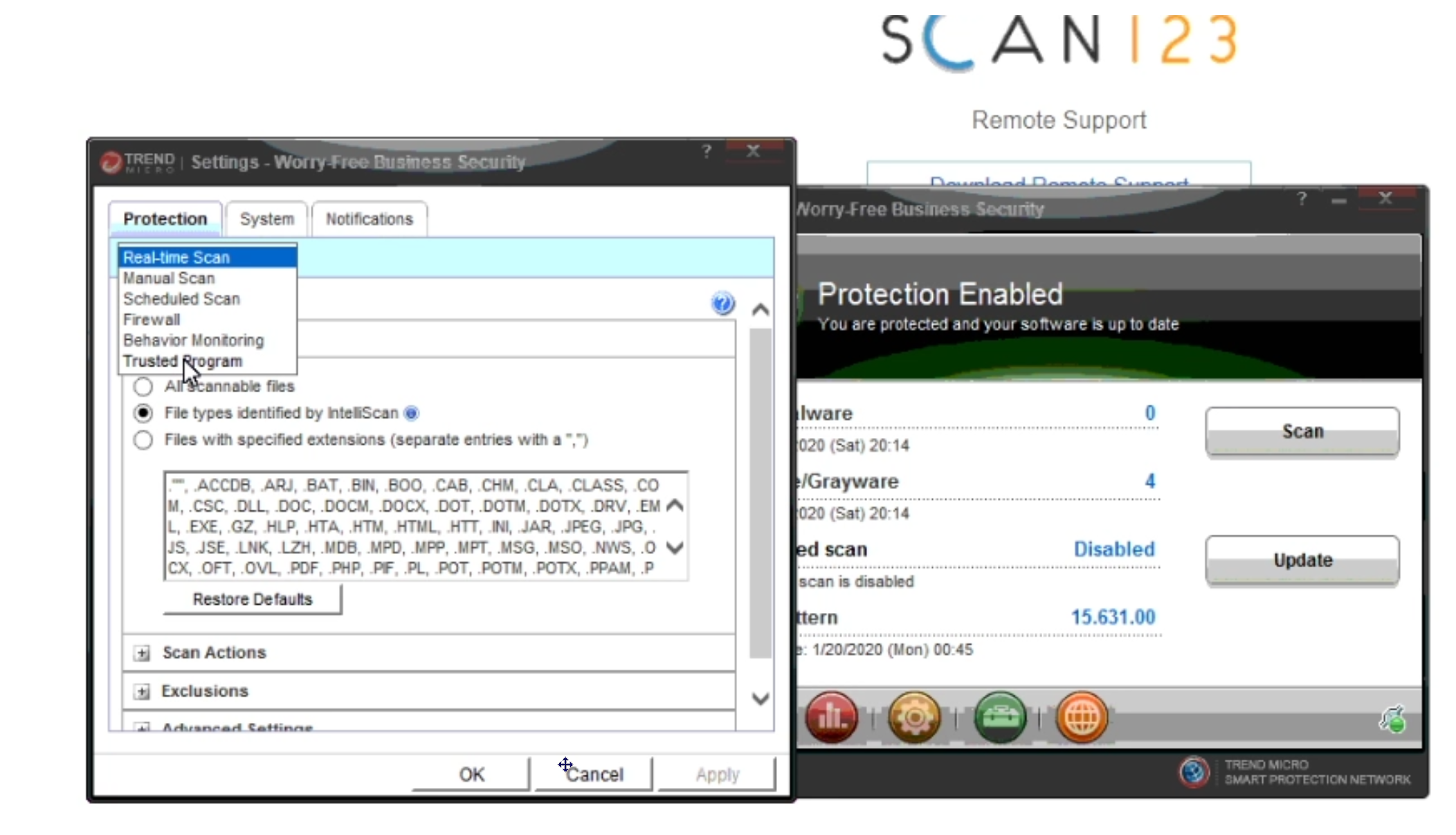
3) Whitelist scan123.exe
Full path: "C:\Program Files (x86)\Scan123\scan123.exe"