The Sequence Report is used to help determine any missing Folders (Repair Orders) within your Service Cabinet.
User Reports > Sequence Report.
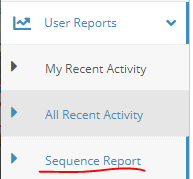
The Sequence Report searches the Folder Name (repair order number) to determine the results. Enter RO Sequence you are wanting to determine (Example: Start # 12345 - End # 23456).
Select the RO Cabinet you have in the dropdown. Once you press Show Report, you will get all results from the sequence you have entered.
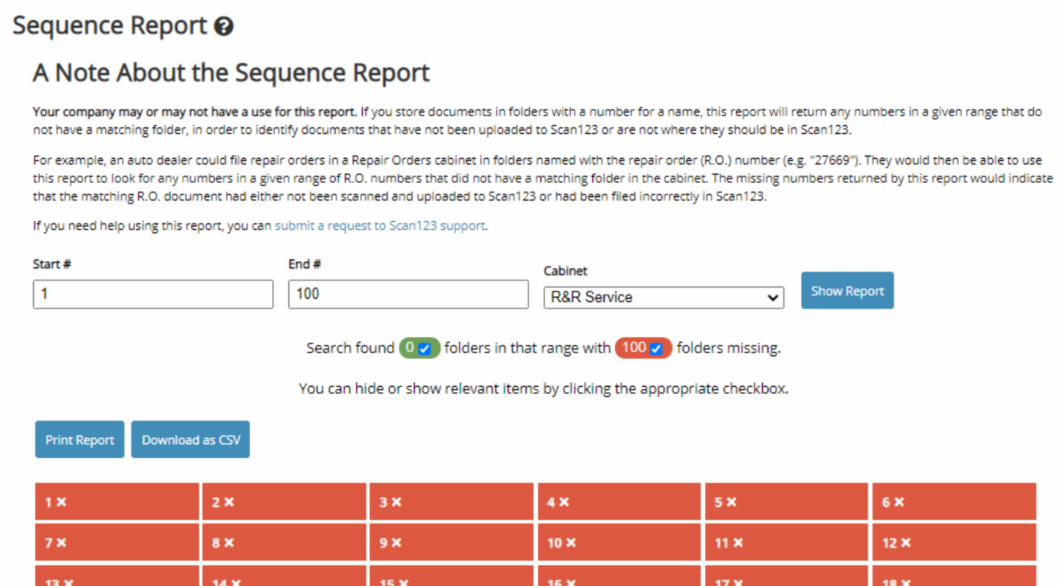
You can hide matched and unmatched folders by checking or unchecking the boxes.
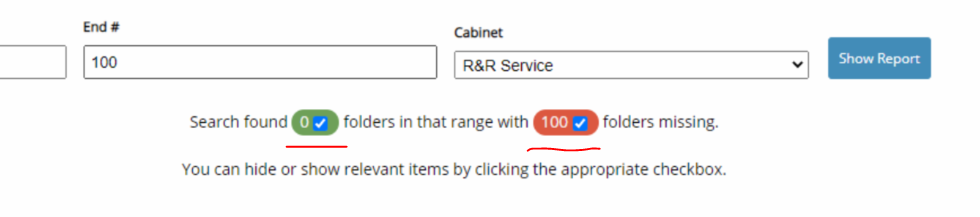
You can also print the page or download the report as a CSV.

NOTE: There are only two reasons why documents can be shown as missing. The first being that the item was never scanned in. The 2nd is that the Repair Order was misfiled by using the wrong Repair Order Number as the folder name.
