We have 3 current methods of separating documents when doing batch scanning.
How to tell documents have been separated in VelocityFile
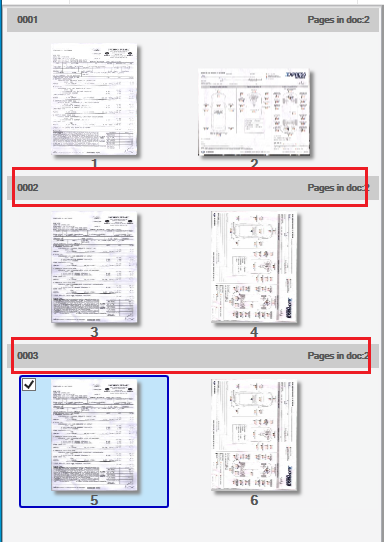
Blank Page Separation
Placing a blank page between your documents will automatically create a separation when detected. This will be the simplest method to use and explain and will guarantee a split when needed. Will require a bit more physical work to place blank pages between documents.
Manual Separation
Using no blank pages at all. Loading all documents together and scanning all together at once. Once you have scanned the documents, you will use the software to manually separate documents where needed. This process will require more work and user awareness after scanning, but requires less physical work.
- Separating Documents
- Removing Separations
Zonal OCR Separation
Using Zonal OCR to detect a consistent text on the first page of your document to create the separation. Requires the text to be consistent in placement and has to match exact wording. Also cannot appear on any other pages throughout the documents. Will be a trial and error configuration and not guaranteed to work for documents. Can be more difficult to explain to new hires.
NOTE: If documents are unable to work using Zonal OCR Separation, we recommend Blank Page or Manual Separation Methods.
