- Scan123 Knowledge Base
- Scan123 User Guide
- Common Workflows
Sent Files to Wrong Company
Similar to moving regular folders or files, you will have the option to choose a different company. Currently, only Admins can move files from one company to another.
Moving Folders
Locate the Folder > Select the item > Select Move
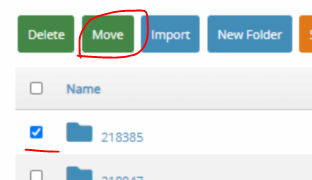
If you have access to multiple companies, you will be able to select a different company and then a cabinet associated with that company.
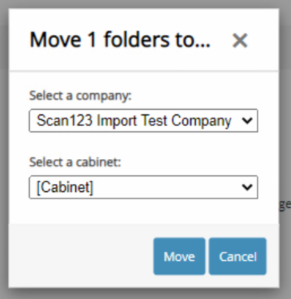
The other recommended method would be to Re-Scan the files if possible.
Re-scanning the documents into the correct company would be the best and most optimal option if there are multiple documents and they are still available to be scanned.
