Your Scanner has reached its recommended replacement cycle per Fujitsu. Over time, your scanner’s mechanical parts wear down and perform less efficiently. If your scanner is still working with no issues, there is a way to bypass that prompt.
If you are receiving a prompt that "It is about time to replace your consumables" every time you press scan, you can reset the counters in the Fujitsu Software to bypass the prompt. Please view our Video or Written guide below.
Here are step by step instructions (Windows 10 or 11):
- Confirm that the scanner is connected to the computer, then turn on the scanner.
- Select your Windows Start Menu (on bottom left) > Search for "Software Operation Panel" and Open once found.
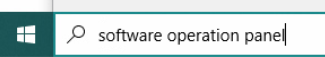
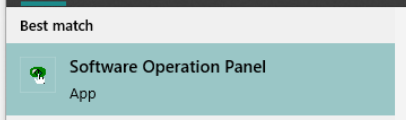
- From the listing on the left, select [Device Setting].
- On the right, clear all items so they reset to zero. Press Apply and OK on the bottom right.
More information can be found on the Ricoh help page here.
