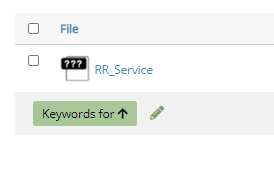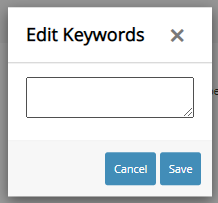Admins and Users have the ability to rename Folder/File and edit Keywords. Please reach out to Technical Support to rename Cabinets.
There are two locations to edit/rename a Folder.
First is inside the Cabinet. Hovering your mouse over the Folder will present a Pencil icon, allowing you to rename the Folder. This will refresh the page afterwards.
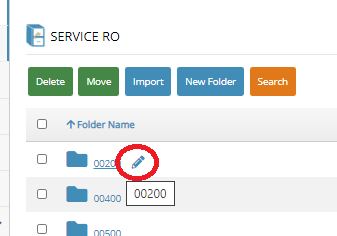
The other location is when inside a Folder. Using the Pencil Icon next to the Folder Name will also allow you to edit the Folder Name.
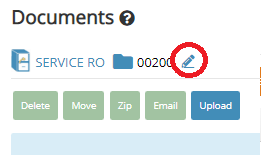
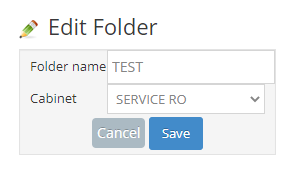
To rename a File or edit Keywords, please go inside the Folder to locate the file you are attempting to rename.
To edit a File, hover mouse over the file name, you will see a blue pencil icon appear next to the file. Clicking on the Blue Pencil will you to edit the File/Document Name.
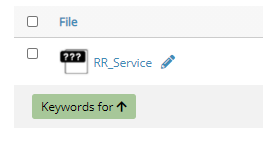
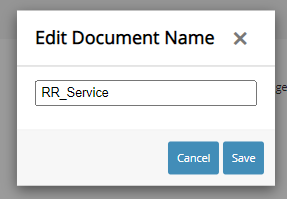
To edit the Keywords, hover your mouse over the Keywords area and select the Green Pencil Icon. This will allow you to edit Keywords.