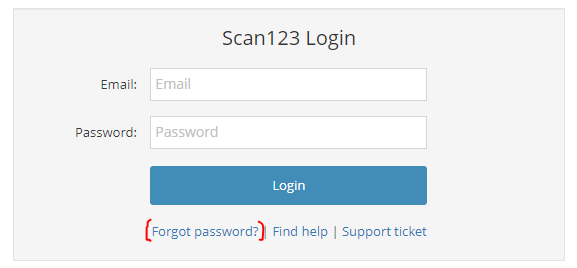- Scan123 Knowledge Base
- Scan123 User Guide
- Common Workflows
Password Reset
If you are unable to remember your password or receiving an "Invalid email or password. Please try again." error when logging in, please follow the steps below to reset your Password.
All users are able to reset their own password without the need of support. To reset your password, please go to app.scan123.com. Select the “Forgot Password” option below the login area to begin the password reset process.