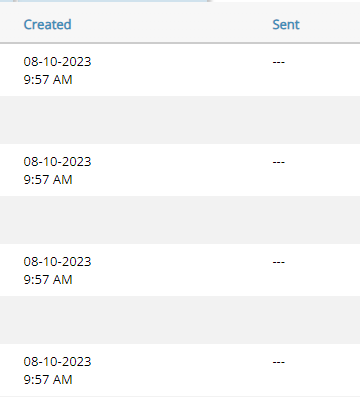In this article we will discuss workflows on how to verify which forms are currently in progress and need to be followed up on.
Thanks to a new report we've added into the system there is now a way to easily check which forms are currently in progress and see where they are in the workflow. To access this new report you'll want to first click into the "User Reports" menu on the left hand navigation bar.
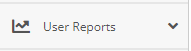
Within this menu you'll then want to select the "Outstanding forms" report at the bottom.
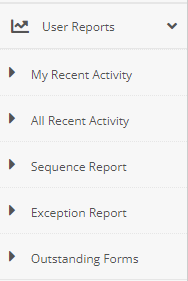
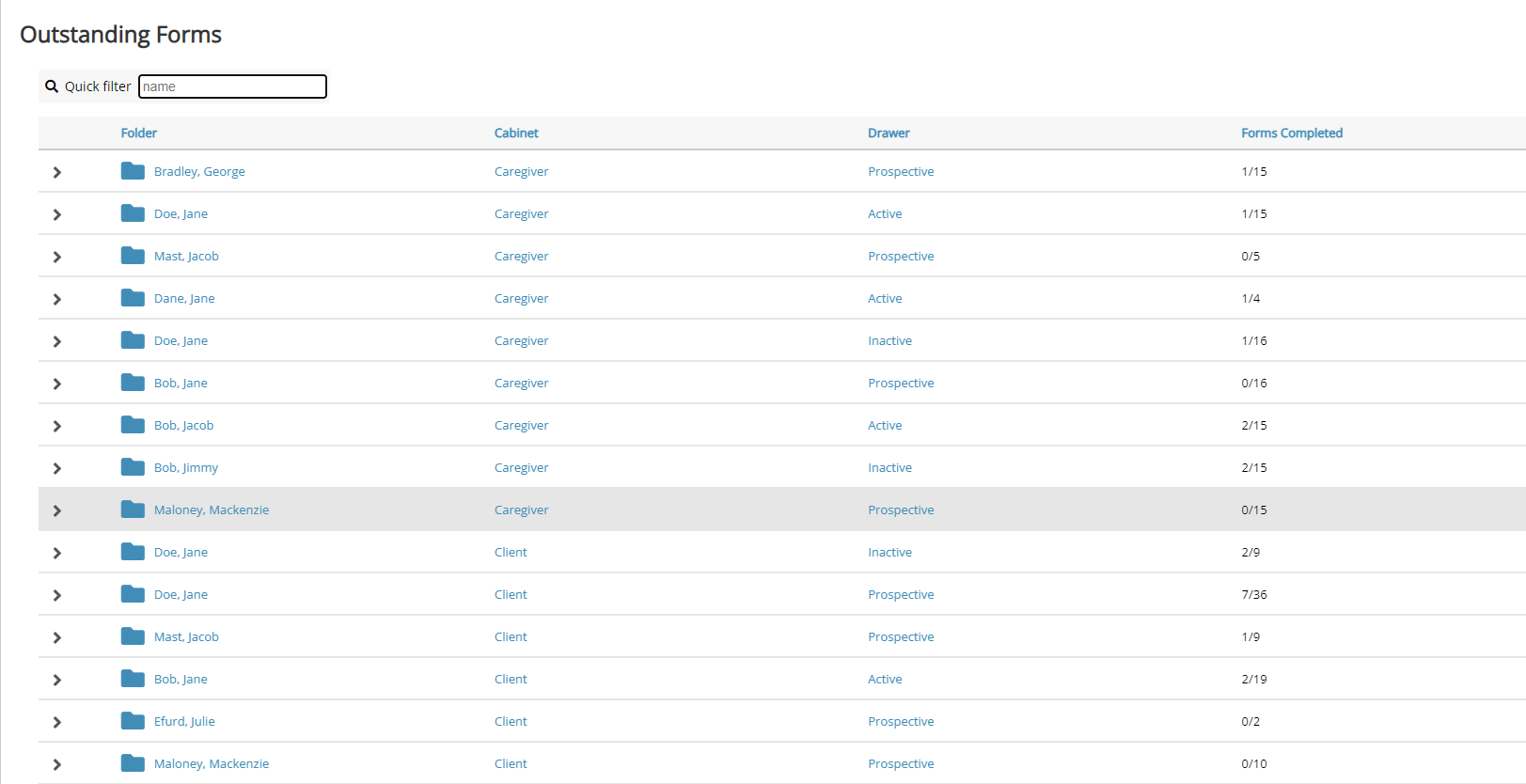
With the report open you'll now be able to see what documents are in progress. To get the expanded view of those forms you'll click on the arrow next to the folder name on the left.

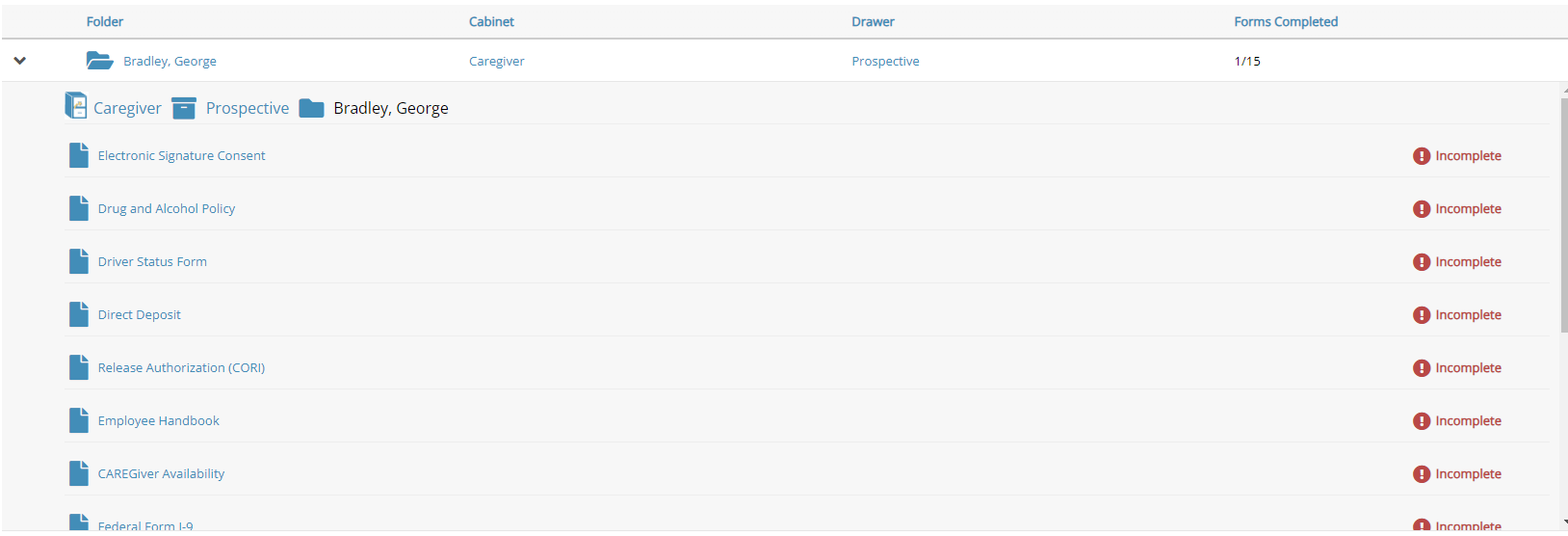
With that expanded menu on the left you'll see the name of the report and the current status on the right. The three statuses you'll be able to see in this menu are going to be:
- Incomplete: Anything with this status means that it either has been sent to the individual to sign, or it can mean that the forms have been added to the folder and not currently sent out.
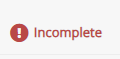
- Submitted: This status means that the document in question has a section on it that is required by your team to fill out. Typically this will be a signature and date, but it could be more.
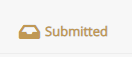
- Pending: Finally with this status the form has been submitted by the signee in question. There's no fields that your team will need to fill in so the document is simply waiting on someone to verify that it has been filled correctly and can be put into the verified status.
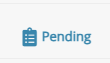
Some final tips:
- Don't forget about the reminders within the folders! This is a great way to ensure someone knows when to follow up with a given signee. This can be found/accessed from within the folder by minimizing the right hand side bar. If you are an admin in Scan123 you can then set the reminder to go off for a specific person.
- You can see when a form was sent from within the folder itself. Once in the folder there's a few columns in the primary view in the center. The first on the far left is the name of the file/form, then we have the create date, the sent date, who added it to the folder, and the current status of the form.