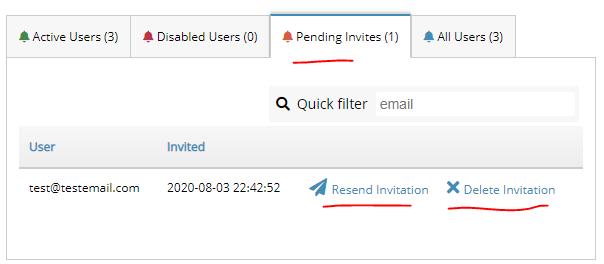As an Admin, you have the ability to invite new users or existing users (if you have multiple companies) into your company.
This is a feature only available to Admins and those who have the User Permissions to do so.
New User
To invite a new user into Scan123, the user needs to received an invitation from an Admin of the company.
To do this, as an Admin, please log into app.scan123.com > Admin Menu > User Management > enter in email in Invite Field.
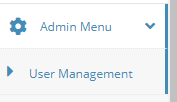
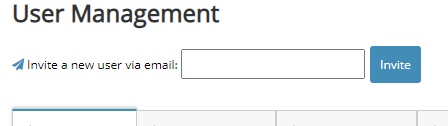
This will send an invitation to the users email to accept and create their account. Once this process is done, the user will be apart of the company to allow user permission and cabinet access.
Existing User into different company
Inviting an existing user to a different company (that they do not have access to yet) uses the same steps as inviting a New User. First, switch to the correct company on the top right, follow the regular invite process.
This will send an invitation to the user for them to accept. This will not create a duplicate account. They will use the same login, but now they have access to that company as well.
NOTE: If you invited the user into multiple companies at once, that user will need to accept each invitation. Accepting just one of those invitations will only give them access to the company that the invitation email was associated with.
Pending Invites
Once you have sent the invitation. The Pending Invites tab will now have the invitation listed and allow you to track if it has been accepted or not. If the users email is on this list, the invitation has not yet been accepted. You can resend the invitation if lost or accidentally deleted by user. You can also cancel the invitation and the link that was sent to that email will be expired.