Forms can also be completed in person, either when an applicant is in your office, or when conducting an in person client intake using a tablet or other connected device
This feature comes in handy when you're onsite and the recipient is present. It's also useful for anyone who struggles with digital forms and requires your guidance.
Follow the standard procedure to create a folder and add forms. When you're ready to SEND FORMS, choose the "Sign in Person" option.
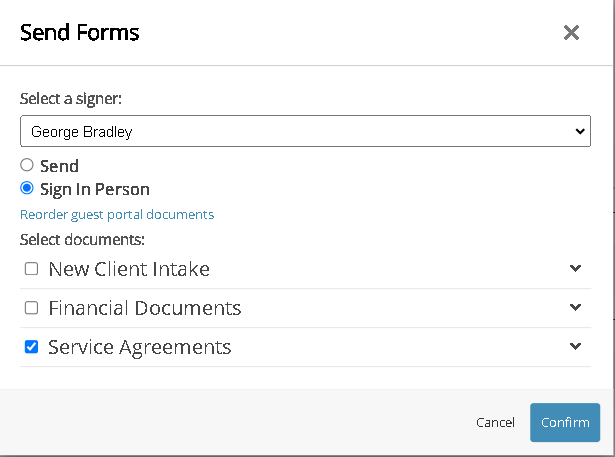
This will generate a guest portal on your device, which can be handed over to the recipient for them to complete with or without your assistance.
If an applicant is in the office, they can use a loaner PC to complete the forms without worrying about logging into their email. The portal will send a code to their mobile phone. You can sit with a client and offer assistance with their forms if they encounter difficulties.
Once all forms are filled out, you can close the portal and head back to the main application to verify and countersign as needed.
