By now most of you know that Scan123 is a powerful tool for organizing your documents such as Service RO's and Parts Invoices. But did you know it can be used for more than that?
That's right, you read that correctly. Scan123 is a powerful tool able to organize all kinds of different document types. Some of the other documents that we can help you with include, but aren't limited to: HR documents, Accounts Payable, Accounts Receivable, Car Deals, Daily Deposits, Monthly Deposits, Receipts, and more! Continue reading below to learn how we can help with these other types of documents.
General Tips: 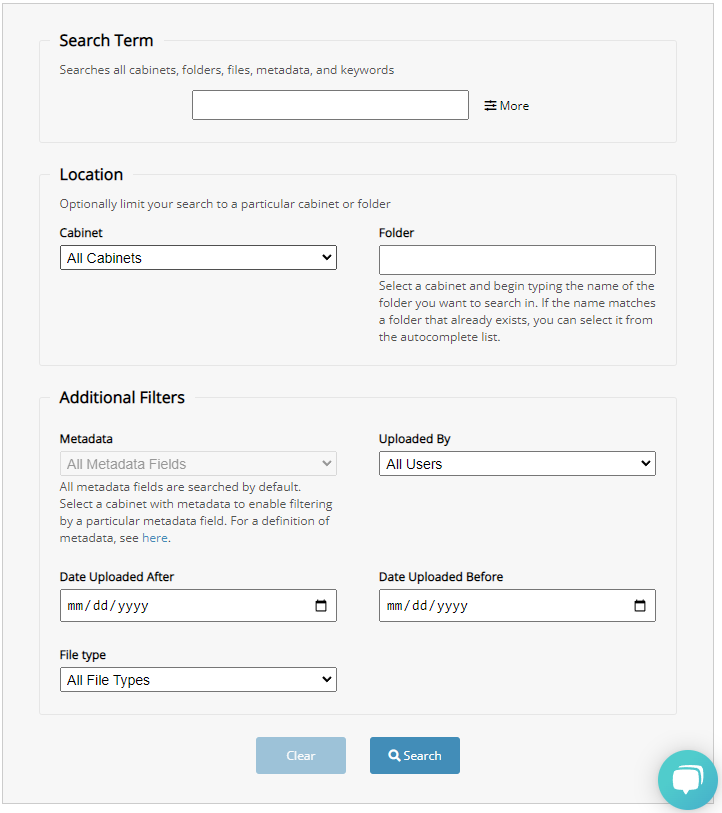
We all know how useful the search tool is in Scan123, but did you know it had all of these other features under the hood? Just by clicking that little button labeled More to the right of the search bar you have even more power at your fingertips. In the location section you can specify a cabinet, as well as a folder to search within. Allowing you to eliminate search results that might relate to your search, but aren't needed. In the additional filters section you have access to the capability to filter by who uploaded a document, documents that fall within a specific date range, or are of different file types!
Those of you on VelocityFile have even more power under the hood with the search tool. VelocityFile allows for any typed information on a scanned page to become a searchable term/keyword for your document. This can even be applied retroactively to your documents if you didn't have it beforehand. So how exactly does that work? With full page OCR we are able to examine the data of the text information on a document and apply it to a separate search database. So you are not limited to only looking for the folder name, keywords, and metadata associated to your document.
HR:
For those of you in Human Resources you've had to watch as your colleagues in other departments got to benefit from easy document storage and retrieval, well the good news is that you can also benefit in this manner! The secret sauce is keywords. By now most of you know how easy it is to find something using the search features to look up a folder name or a document name. Did you know that you can also search keywords? By uploading your documents with a clear structure and keywords you can turn what can be a slog into a breeze.
Let's talk structure, those with the most success using Scan123 get there with this in mind. For HR documents in particular we have found that by having the folders be the name of the employee it opens up a lot of possibilities in how to organize your data. This allows for any documentation pertaining to that employee to be organized in one easy to find place. While all of the documents that they might have had to sign can simply be named by what that document is.
Finally as part of that structure we have keywords. Now here's where things can deviate and add a lot of extra flexibility. By making sure to include keywords on your document you can make the search tool able to more easily discern your intentions. If you have government documents that might need to be stored every year you can add that information as a keyword to that document. Take the following for example: "Employee name, W-9 2022, tax document" By adding the employees name, what the document is, the year, and the category the document falls under you can use all of these things to more easily locate your documents. Pair this with the extra features found in the search tool and you're cooking with fire!
Accounts Payable/Accounts Receivable:
In the automotive industry money changes hands a lot. This can mean there's a lot of invoices being passed around, and not a lot of ways to organize that information. By putting the AP/AR documents into Scan123 you can give yourself even more ways to organize that data. There's a few different good options depending on how much integration to your DMS you will want.
DMS integration is a powerful tool and what might not be known commonly is that Scan123 can usually bring in metadata for AP/AR Documents. The way this is accomplished is by having the folder be named the same as the check number which allows us to sync additional data from your DMS known as metadata. Whenever metadata is applied to a cabinet/folder it allows for greater options when searching, and even more data at a glance in the cabinet proper.
For those of you not wanting to worry about metadata reports then you have a little more flexibility. That being said we have noticed some commonalities in the companies that have the most success with storing these documents in Scan123. The main thing that these companies all have in common is how they name their folders. The ones with the greatest level of success use the vendors name, or the customers if it's AR, for the folder name. This allows them to organize all of their invoices in one easy to find place. Just like with the tips for HR keywords are a powerful tool that can help with finding these documents later down the line.
Key takeaways:
By using the mix of powerful search tools, flexible data structures, and filters you can use Scan123 for almost any sort of document. So say goodbye to all sorts of giant piles of paper on the brink of causing an avalanche at all times and say hello to cleaner organization and more time doing the important things.
