Other Scan123 Admin's have the ability to grant Admin access to regular user accounts. For security purposes, we only allow Admins of that company to grant Admin privilege's.
If you do not have an account yet with Scan123, please have your current Scan123 Admin invite you into the company to create your account. Please follow this guide HERE for directions.
As an Admin
1. Log into app.scan123.com
2. Expand Admin Menu
3. Select User Management
4. Locate Regular User (grey user icon)
5. Press Edit to the right of user.
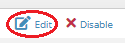
6. Select Admin option and Save.
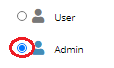
User should now be Admin (blue user icon). Please have the user refresh their page for change to go into effect.
