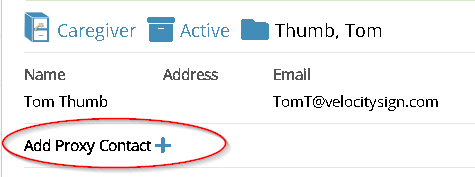Creating an initial folder is the first step to deploying paperless forms with VelocitySign
To create a new folder, simply navigate to the desired cabinet and drawer, and click on the "NEW FOLDER" button.
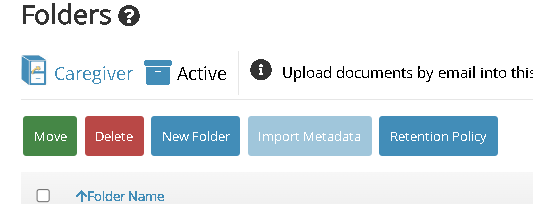
On the new folder screen, you will find a series of fields for information entry. It's always better to enter as much information as possible, as these fields will be used to autofill forms. However, you can create a record with just the first and last name. To enable paperless form sending, an email and/or cell number are also required.
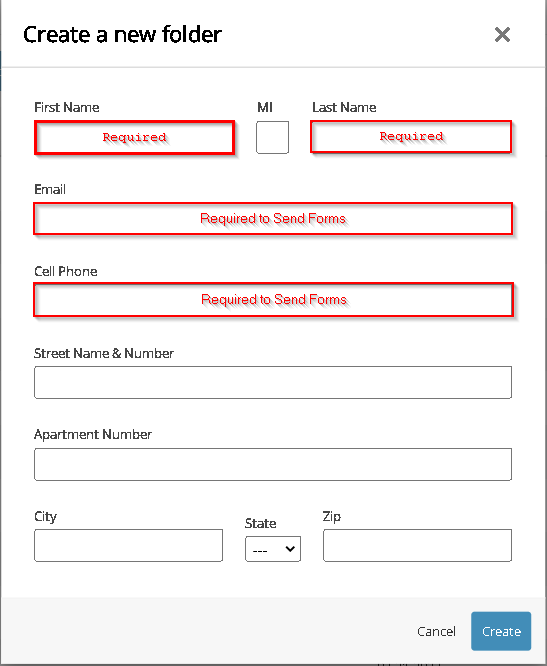
The best part is that these fields are dynamic! You can add more information later, such as an address, city, state, and zip, and it will automatically update any forms already inside the folder.
Additionally, this feature can be used to create proxy contacts. These contacts can be used as an alternative for documents that need to be sent to a power of attorney, or as a way to log additional contacts for the folder. Forms can be sent to the primary contact, the valid entered proxy contact, or both.