Bookmarking a folder allows you to jump to that folder whenever you need to access it without having to search for it.
Creating a Bookmark
Go into Cabinet > Locate Folder > Press the Bookmark Icon to the far right of that folder.
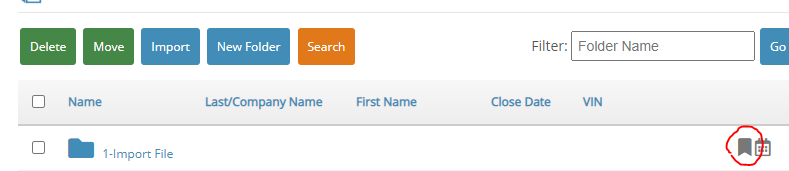
Then Enter the comment for that folder and press Save
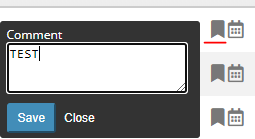
You will see the Bookmark Icon turn Blue. That is a sign that the bookmark has been created for this folder.

Using Bookmark
To use a bookmark > Go to the Bookmark Tab on the left hand bar
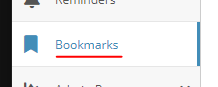
You will see a list of all your Bookmarks > Select the Folder Name to jump straight inside that Folder
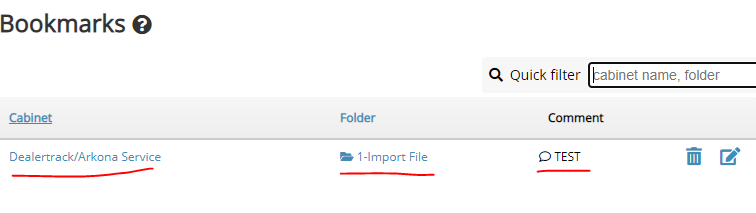
Editing/Deleting Bookmark
To Edit a comment or Delete a Bookmark. You can use the two right icons.

Please note: Bookmarks are only available to the person who made them. The cannot be shared across users.
