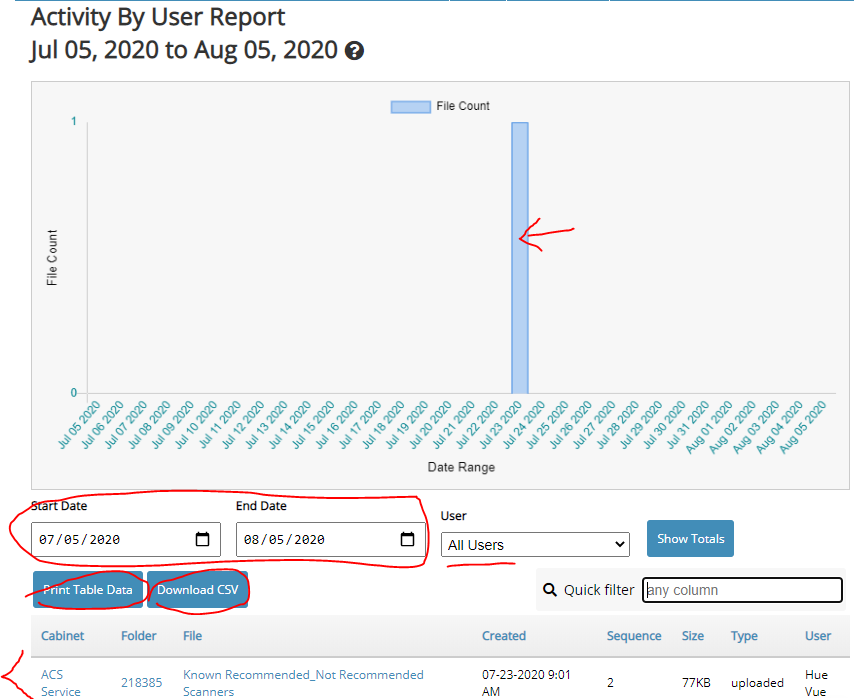The Activity by User report allows tracking of users scanning activity.
When using Reports in Scan123, you will be presented with a graph, date range and a additional drop-down for a user. You can change those parameters as needed.
By clicking on one of the graph bars, you will see the actual items that were scanned in on that day, where it was sent to and the what it was named. This is a great tool to see what was scanned in on that day.
You are also presented with an option to Print the Table Data or Download CSV. This will allow you to export the report below as needed.
This report will allow you to choose certain users or all users activity.
NOTE: If an item you expected is not on this list, it means that the item never was received by our servers. This is due to the item never being scanned, misfiled (named incorrectly), or the item is still in the upload queue.